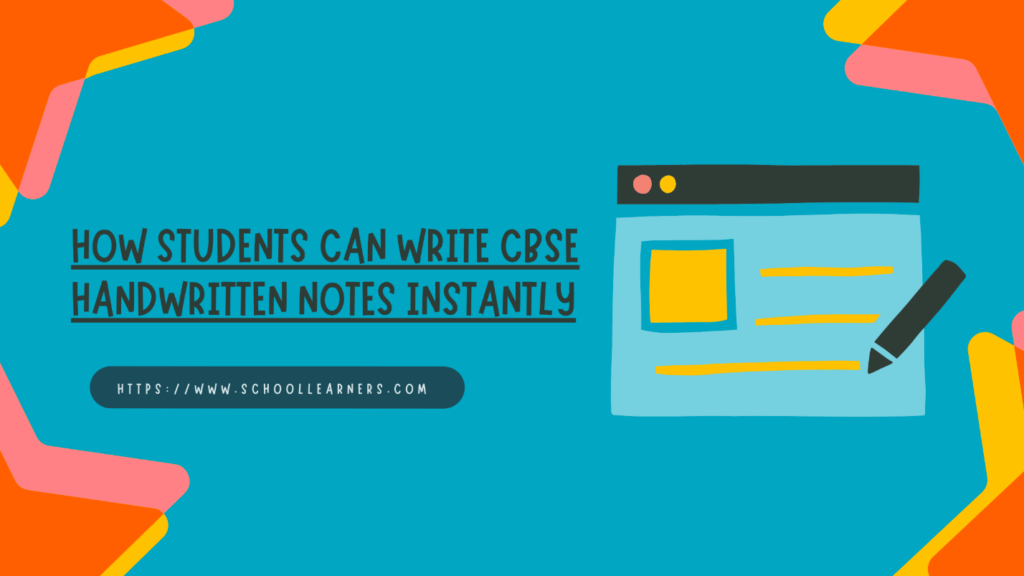[xyz-ips snippet=”otp”]
CBSE or the Central Board of Secondary Education is the national educational board of India. It deals with the curriculum and examinations of grades 1-12 where grades 10, 11, and 12 can be considered equivalent to high school.
In India, the examinations of 10 and 12 grades are particularly important as they control which colleges and universities students can enter in the future.
That’s why it is extremely important for students in schools affiliated with CBSE to study hard and take notes. The CBSE exams and curriculum are designed such that memorization is also important along with understanding. Which is why taking notes is so crucial for success. And not just any notes; handwritten notes.
Creating notes by hand helps students with better retention and understanding of knowledge. When writing handwritten notes, you are engaging with the information through sight, thought, and touch which makes it easy to remember.
Role of Technology in Creating Handwritten Notes
Today we are going to explain to you how you can create handwritten notes through technology and what are the benefits of doing so. But first, let’s see why you would need to do this.
India is a big country, it is the second most populous country in the world and that means that every year, thousands of students take the CBSE exams. Many of these students have some kind of learning disability. Unfortunately, CBSE does not take that into account. We know that because of the emphasis on rote memorization and taking handwritten notes.
People with dyslexia and/or dysgraphia have trouble writing handwritten notes. It has been scientifically proven that people with these learning disabilities have an easier time typing than writing.
That reason is that typing does not involve drawing characters, you just have to press a button and the character is automatically written. Since the complexity is reduced, dyslexics have an easier time spelling things, and the same goes for people with dysgraphia.
Now that we have established that handwriting is not for everyone and some people are better off typing, it is time for our next question. How can typists make handwritten notes? That’s where technology such as text-to-handwriting converters comes into play.
What is a Handwriting Converter?
A handwriting converter is an online tool in which you input your typed text and it changes the font, styling, and background to make a convincing copy of some handwritten text. The point is that people with learning disabilities can use laptops to type out their notes and then convert them into handwritten ones.
This helps them with the following:
- Avoids the hassle of writing manually.
- Provides all the benefits of handwritten notes.
That’s why using tools to convert text to handwritten notes is a great idea. In the following section, we will teach you how you can find such tools and use them to convert text to handwriting easily.
Steps for Creating Handwritten Notes with Tools
Here are the steps for creating handwritten notes by converting text to handwriting.
1. Peruse the Web for a Tool
This is a very simple step. All you need to do is to go online, open a browser, and navigate to Google. In the Google search bar, just type any phrase that comes to mind that relates to converting typing to handwriting.
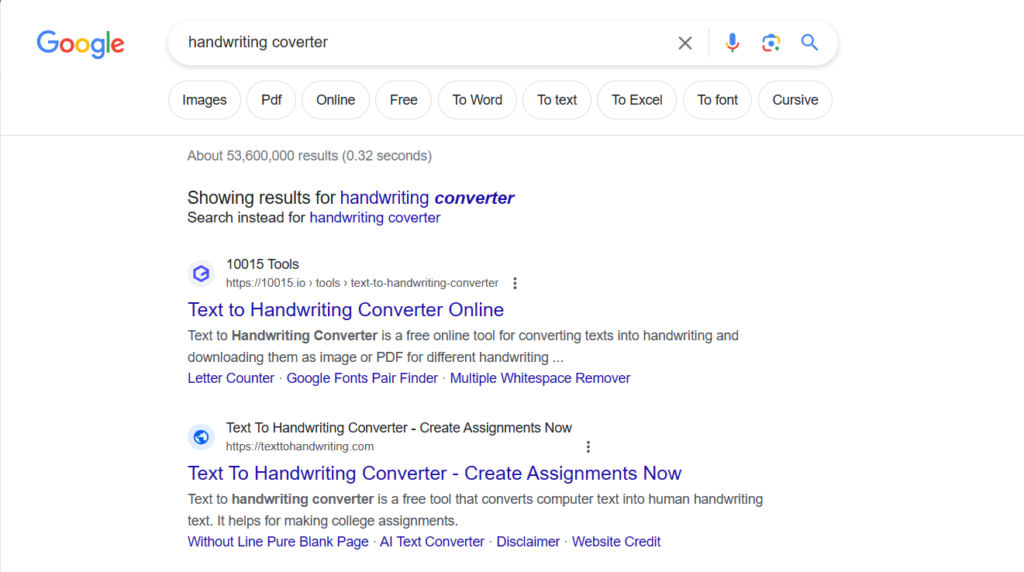
A lot of search results will show up and most of them are just tools. As a student, your priority should be finding a free or freemium tool that does not impose harsh limits. Normally, you should be able to find such a tool in the first seven or eight results, but it does not hurt to look further.
2. Input the Text and Adjust the Settings
In most handwriting converters you get the output instantly. As soon as you input some content, you can see the output on one side. Inputting the text is quite simple. You either copy and then paste the text in the tool’s input box, or you upload your notes file directly.
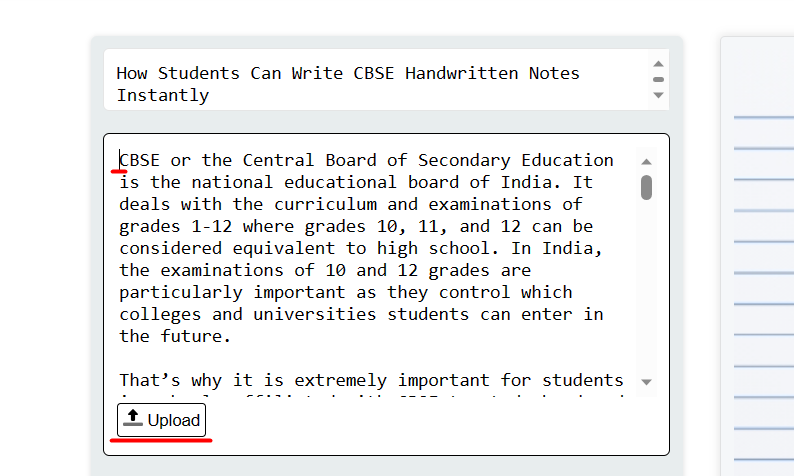
Once you are done with that, you can start adjusting the settings to make the notes more to your liking. There are various options that you can tweak. Some of them include:
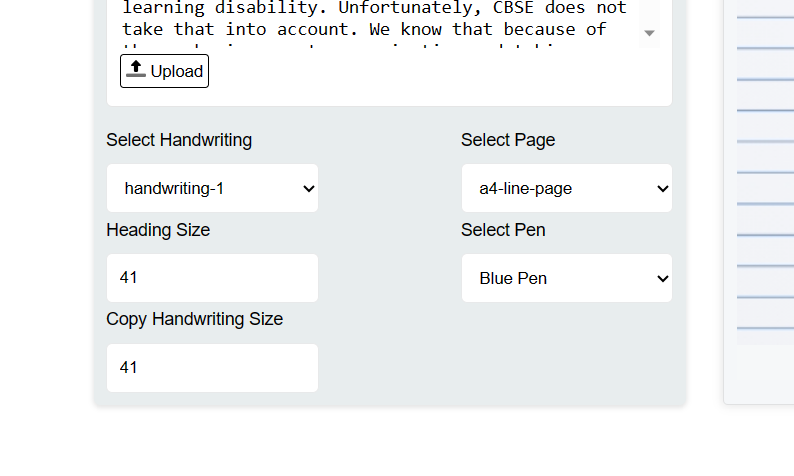
- Handwriting style
- Page type
- Ink color
- Pen type
- Heading and text size
Just play around with these until the output becomes suitable for you.
3. Download or Print the Output
The output of text to handwriting tools looks something like this:
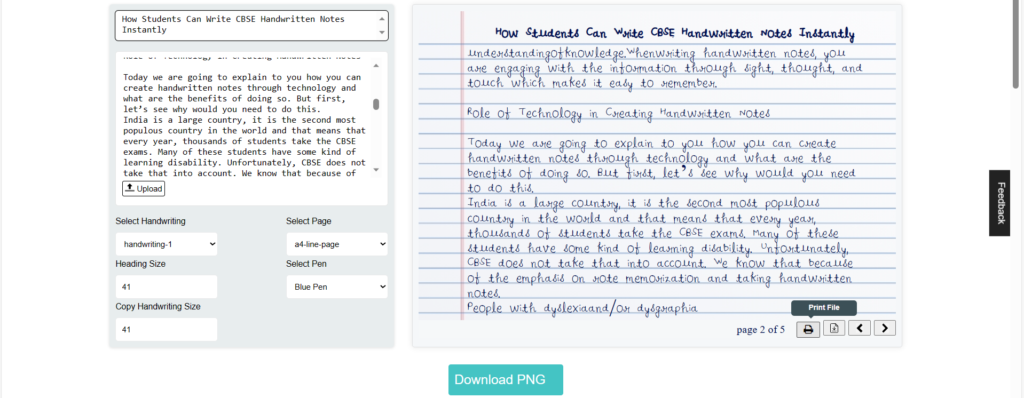
As you can see it looks convincing. Students have several options here. They can either download the output as PNG (picture/image), print it directly, or download it as a PDF file. Select the method that suits you the most and get your handwritten notes.
Conclusion
In this article, we learned about the importance of CBSE and taking handwritten notes. We also saw that not all people are compatible with manual writing. For them, we proposed a solution of typing their notes and converting them to handwritten ones later. Then we showed the steps that are required for converting typed text into handwritten ones using online tools. Use this knowledge to create your CBSE notes and improve your exam performance.